
Digital Literacy
The goal of Digital Literacy is to teach and assess basic computer concepts and skills so that people can use computer technology in everyday life to develop new social and economic opportunities for themselves, their families, and their communities
- 10 Modules
- 15 – 20 Hours
Register your Interest
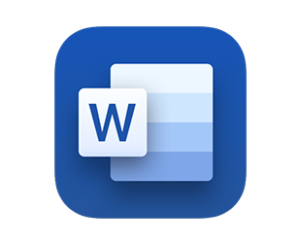
MS Word – Basic
- Having completed this module you will be able to:
- Recognise popular commands quickly on the Ribbon.
- Identify how the File menu has evolved to the Microsoft Office Backstage view.
- Explain how to do essential tasks, such formatting, saving, and printing
- Discuss how to Work between Word 2010 and earlier versions of word.
- 12 Modules
- 4 – 5 Hours
Register your Interest

MS Excel – Basic
Having completed this module you will be able to
- Discuss managing files by working in Microsoft Office Backstage view.
- Identify how to complete tasks such as formatting data and adding rows and columns.
- Explain commands for more advanced tasks, such as creating charts and using functions.
- Recognise how to add buttons for your favourite commands to your own toolbar.
- Discuss working with Excel 2010 and earlier versions.
- 16 Modules
- 6 – 10 Hours
Register your Interest

Data Management – Basic
Having completed this module you will be able to:
- Explain how to use the Backstage view to open existing databases and create new databases
- Identify how to save an existing database as an Access 2010 file.
- Recognise how to the ribbon to start Design view for tables, forms, reports and queries.
- Recognise how to use Layout view to edit forms and reports.
- Recognise how to use Layout view to group data in reports
- 7 Modules
- 4 – 5 Hours
Register your Interest